1. Log into your app.
2. Go to the “Device” page and click on “Guardian”.
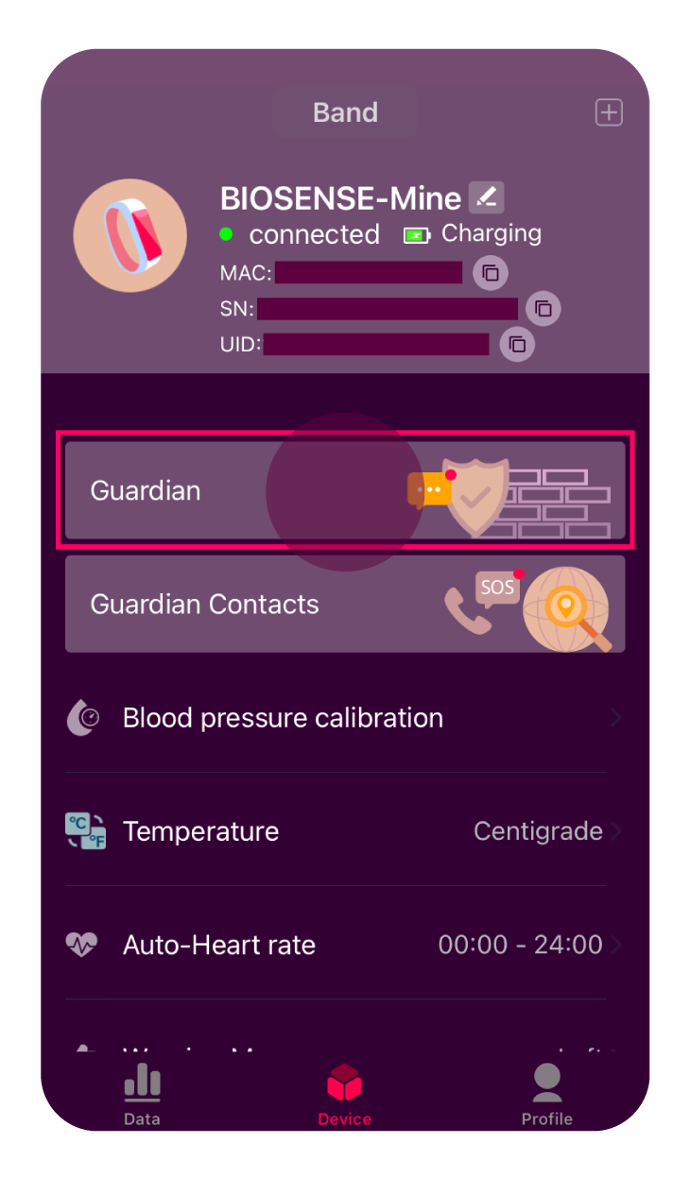
3. Reconfigure the personal parameters and click “Apply”.
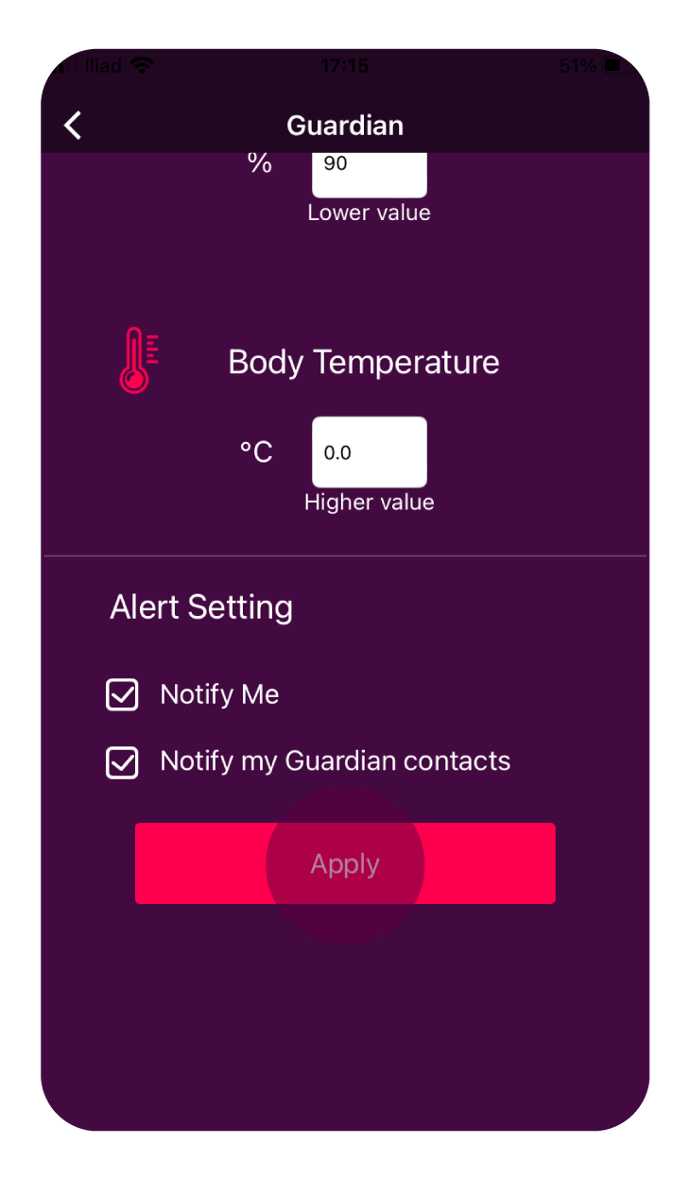
4. Go back to the “Device” page and click on “Blood Pressure calibration”.
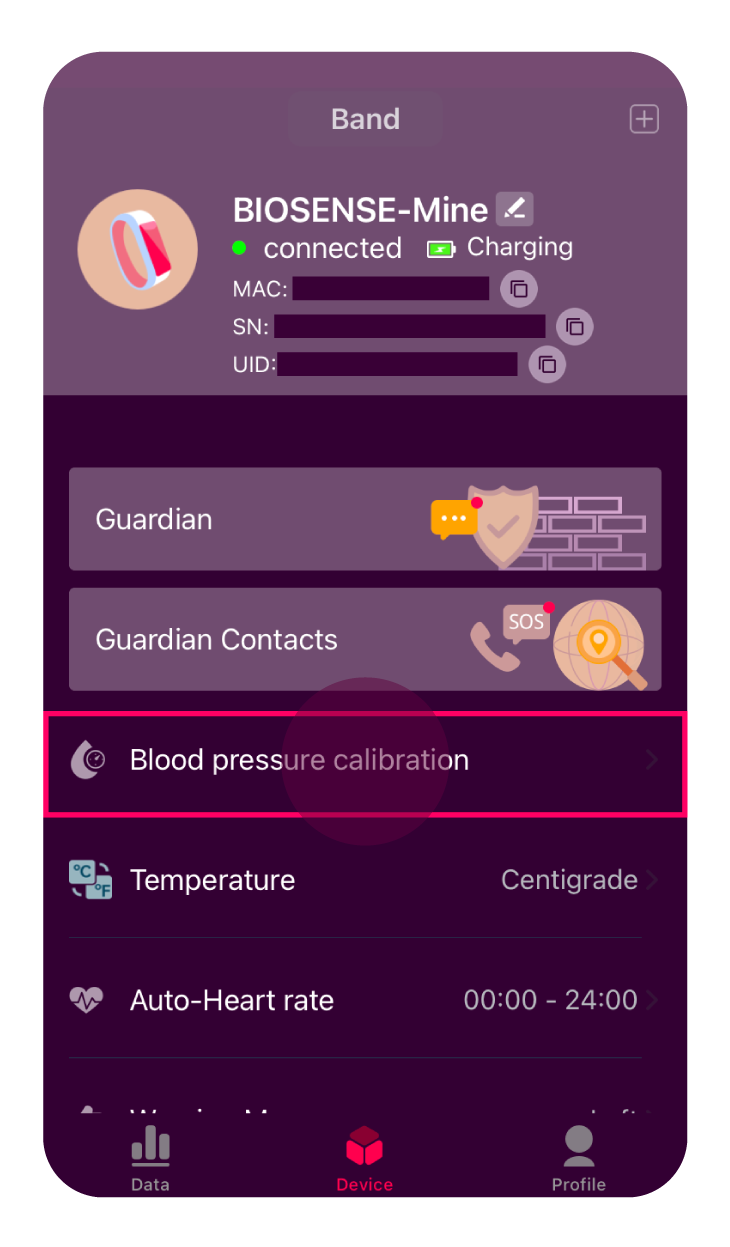
5. Perform the Calibration and click “Completed”.
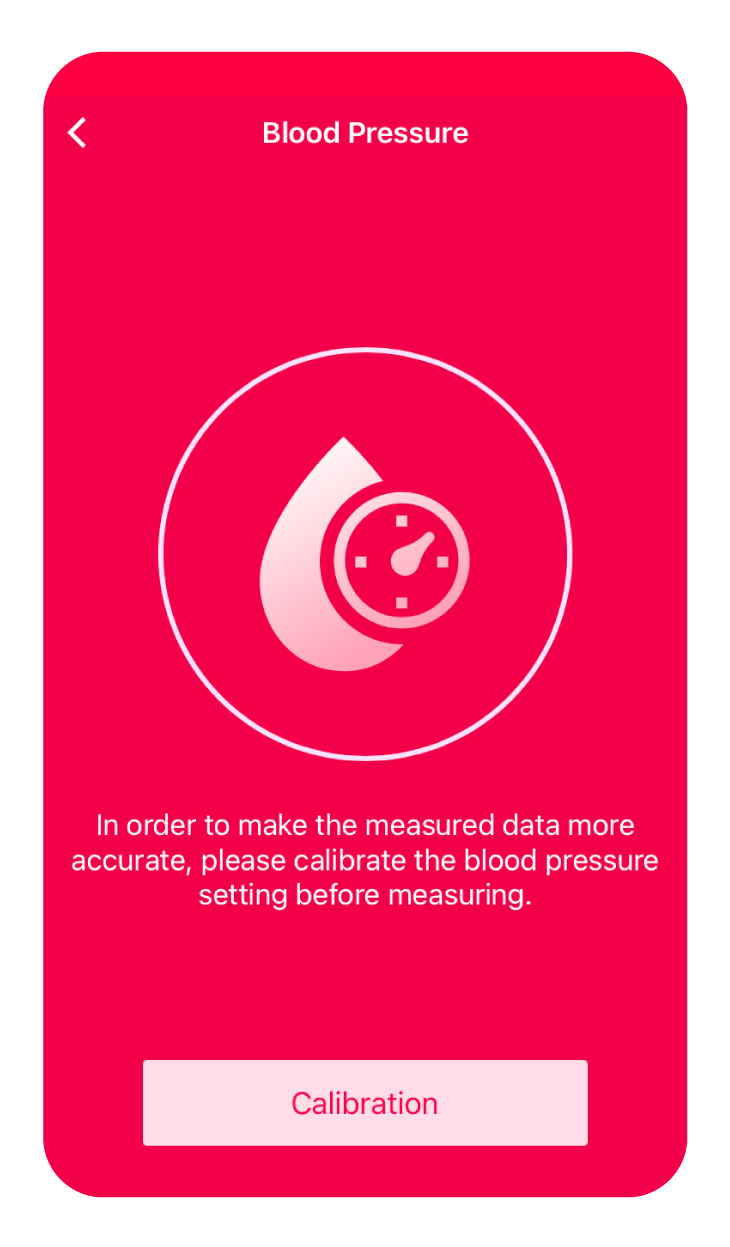
If the problem persists, Reset the Band.